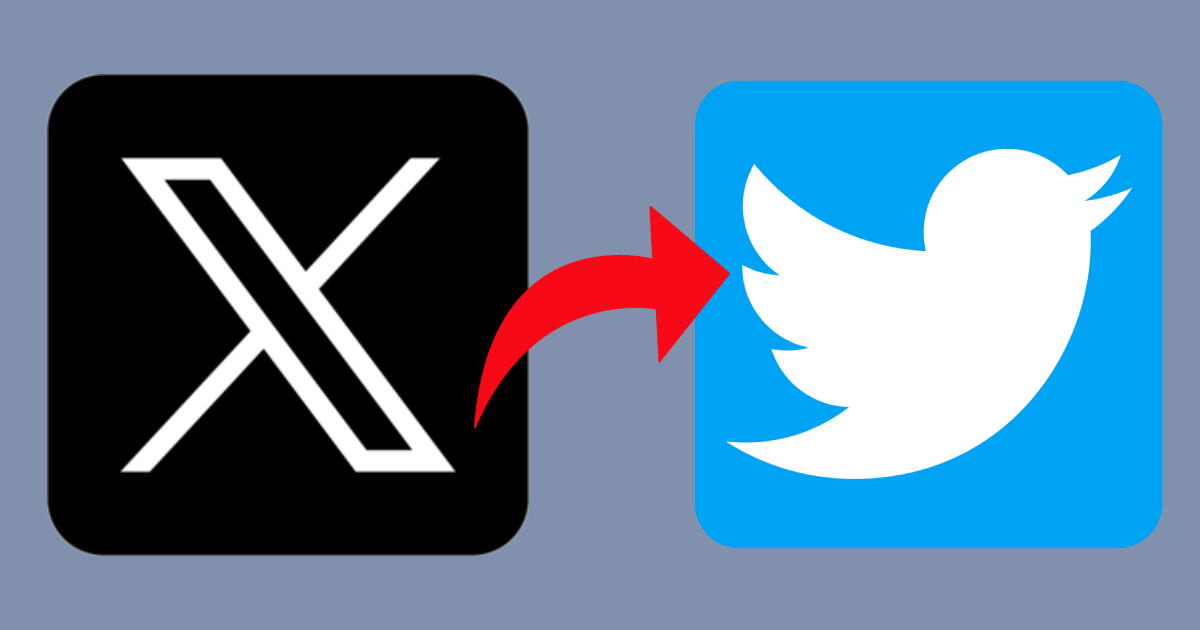The arrival of Elon Musk to Twitter was synonymous with major changes, both for its interface and for the overall image of the social network. Thousands of users have reported their dissatisfaction with the updates and in this article, we will tell you how to change the Twitter logo and go back to the 'blue bird'.

YOU CAN SEE: Twitter will allow free video downloads, make calls, and more: Since when?
For a few days now, the popular blue bird in the Twitter logo has disappeared forever. In its place, we can see an "X" with a dark background and thousands of users have reported their dissatisfaction with this drastic change. As a result, they have started asking people not to update the app in order to keep the old logo.
How to change the Twitter logo and go back to the previous one
If you are one of those people who still hasn't gotten used to the new Twitter logo, in this article we will teach you how to get the 'blue bird' that was the main image of the social network before Elon Musk's arrival. Follow the instructions carefully.
- Open the 'shortcuts' application
- Create a new shortcut.
- Name it Twitter.
- Add the 'open app' action and select "X".
- Click on Share and then add to the home screen.
- Change the Twitter icon.
- Finally, add it to the home screen.
This trick has gone viral on social media as many prefer the old Twitter logo. It is important to note that Elon Musk has stated that more changes are coming to the social network. He also revealed that the next change will be that Twitter will only be available in 'dark mode', but he didn't disclose the date when this transition will take place.