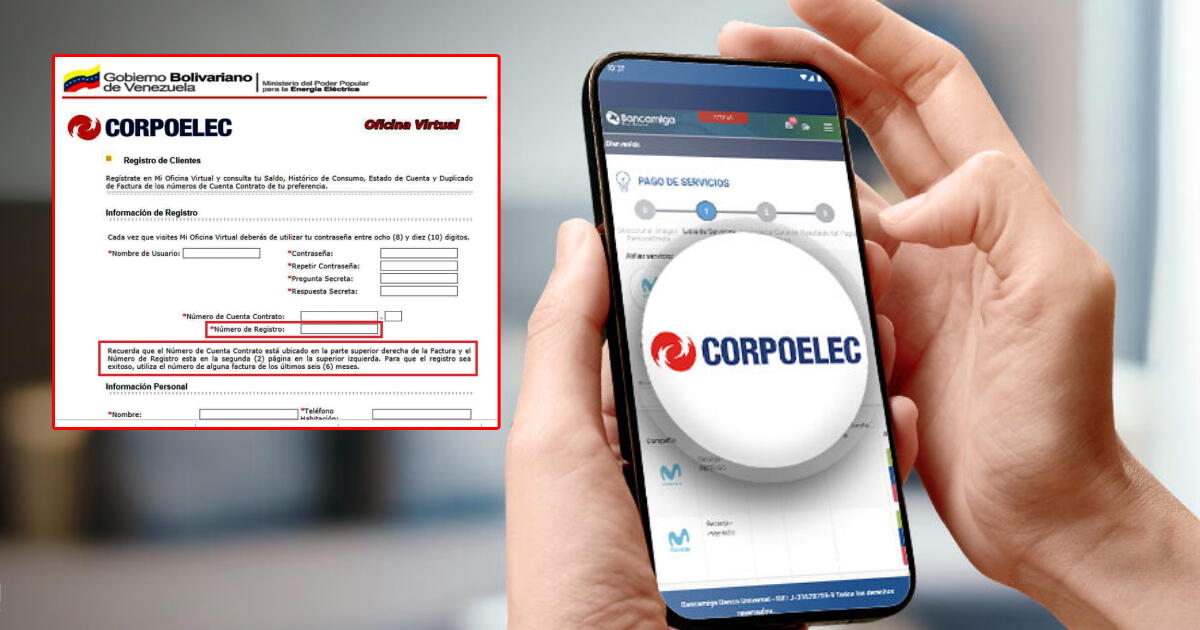La Corporación Eléctrica Nacional (Corpoelec) ha anunciado el horario designado para efectuar el pago de sus servicios de manera digital a través de su plataforma en línea. Para llevar a cabo esta transacción, solo será necesario contar con tu número de NIC. A continuación, te proporcionamos los detalles paso a paso.

PUEDES VER: Bono Tú eres Patria, noviembre 2023: fecha del NUEVO PAGO y MONTO OFICIAL
Corpoelec 2023 noviembre: cómo consultar mi saldo
- Ingresa a la página de la Oficina Virtual de Corpoelec.
- Ubica el estado en el que vives.
- Dale clic en 'consulta tu saldo'.
- Digita los 12 números de tu NIC (números de contrato).
- Selecciona "consultar" y listo.
Guía para pagar en línea en Corpoelec
Ahora es posible pagar de manera virtual desde Corpoelec. Para ello, es importante que inicies sesión en tu cuenta de la entidad, dirígete a 'cuenta contrato', selecciona tus deudas y dale clic en 'pagar'. Una vez estés ahí, podrás realizar el pago correspondiente.
¿Cómo consultar el saldo de Corpoelec vía mensaje de texto?
Para comprobar el saldo en Corpoelec mediante un mensaje de texto, sigue estas indicaciones. Asegúrate de tener tu teléfono móvil a mano y sigue los pasos que se describen a continuación:
- Afíliate al servicio de mensajería de Corpoelec llamando al *502 o al 0212-5020000 desde un teléfono fijo.
- Cuando estés afiliado, consulta tu deuda con la palabra "SALDO", deja un espacio y coloca tu NIC al 502.
- Espera la respuesta.