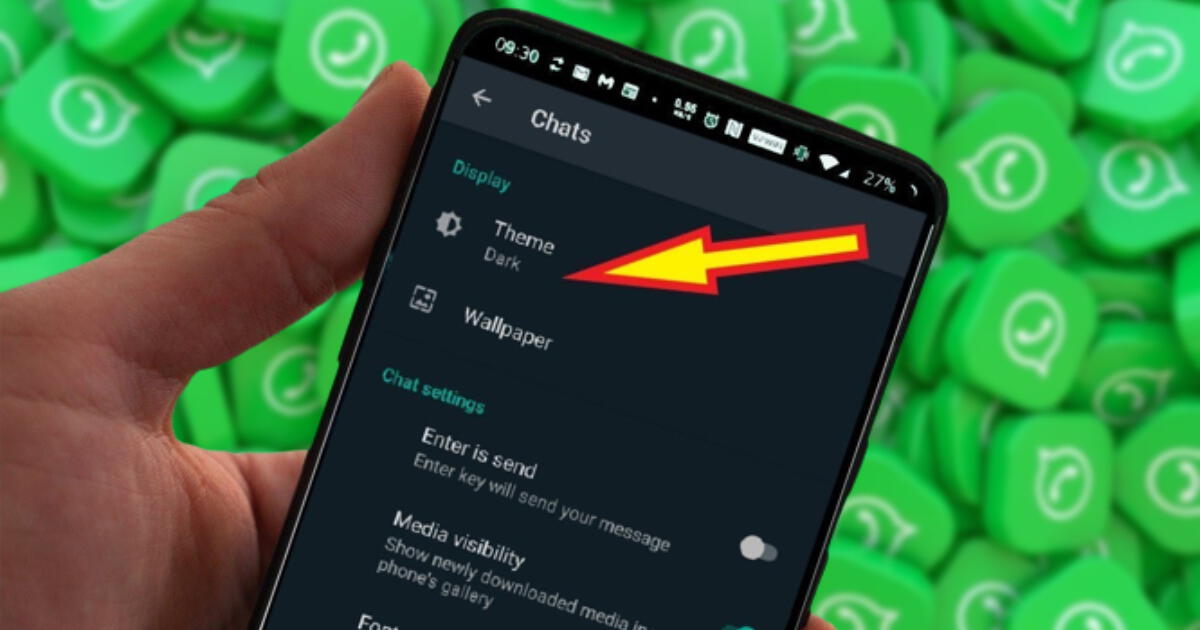WhatsApp's new Super Dark Mode
During the last few weeks, WhatsApp has made significant changes to its system, such as the introduction of channels, video messages, and many more. If you didn't know, the classic dark mode has received an 'update' and the super dark mode has recently been launched. Find out how to get it for free.
Steps to activate Super Dark Mode in WhatsApp
- Go to WhatsApp Settings.
- Select the Chats option.
- Click on Themes and then on dark mode.
- To activate dark mode, go to Backgrounds.
- Choose a wallpaper that has a solid black color and no doodles.
- This way, the entire appearance of WhatsApp will change and you can enjoy the new mode.
- The super dark mode turns off some pixels on the phone, allowing you to save battery.
Just like the dark mode has existed for several years, it is now possible to activate the super dark mode on WhatsApp. This feature also allows you to save battery. Follow the steps below and start using it.
To enjoy and activate WhatsApp's super dark mode, it is not necessary to download any third-party applications such as WhatsApp Plus or others. The official Meta app has this great benefit for its thousands of users, and you can activate it right now.
It is important to highlight the risk of using unofficial WhatsApp applications. Meta has stated that users who use these types of MODS may receive suspensions or permanent bans from their accounts.