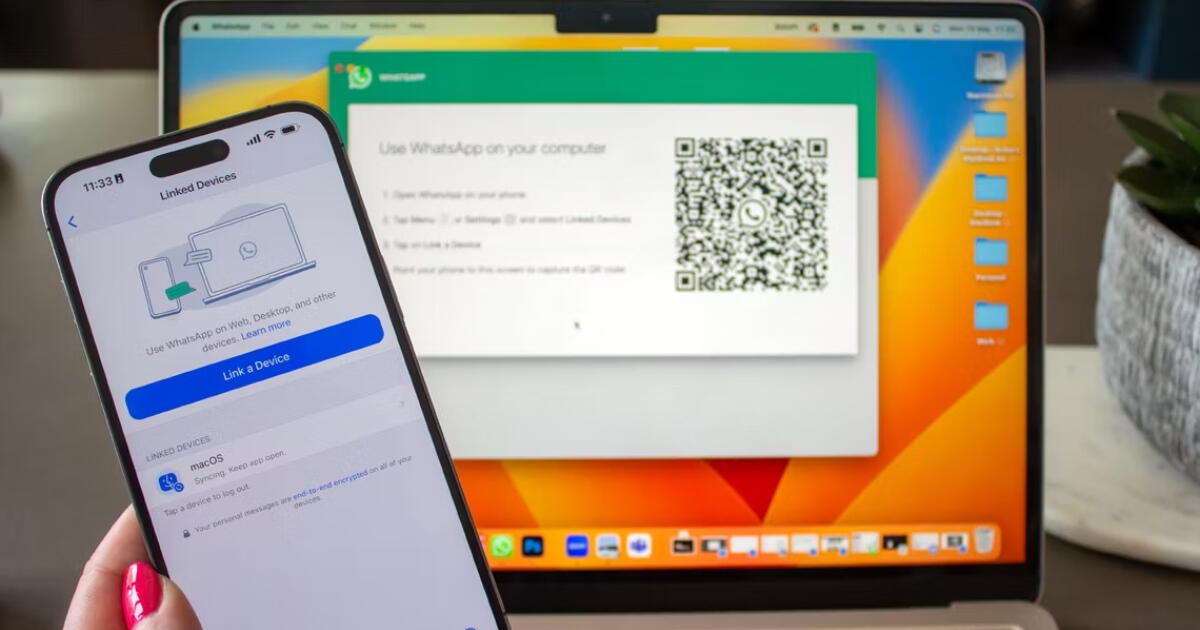About WhatsApp Web with the phone off
We know that WhatsApp is one of the most used instant messaging applications in various parts of the world due to the ease it offers for sharing files, audios, photos, and messages. If you want to take full advantage of it, in this article we will show you how to use WhatsApp Web with the phone off.
To understand this question, it is necessary to understand that the connection of WhatsApp Web is made between the mobile device and the computer. In that sense, thousands of users believe that this is not possible and simply try to have their cell phone as close as possible to the PC to have the best possible signal.
In general, it is true that it is not very feasible to access WhatsApp Web with the phone off. However, there is a technological trick that will allow you to enjoy the functionality of WhatsApp even with the phone off.
- Make sure you have WhatsApp updated to its latest version.
- Enter WhatsApp Web from your computer as you would normally do.
- Proceed to turn off your phone or simply disconnect it from the Wi-Fi connection.
- Access WhatsApp Web and you will notice that your account remains active.
In addition to this alternative, you can also use WhatsApp Web with the phone off by activating airplane mode, but it will only be available for a short period of time. Likewise, putting your phone on sleep mode will also allow you to access WhatsApp Web.