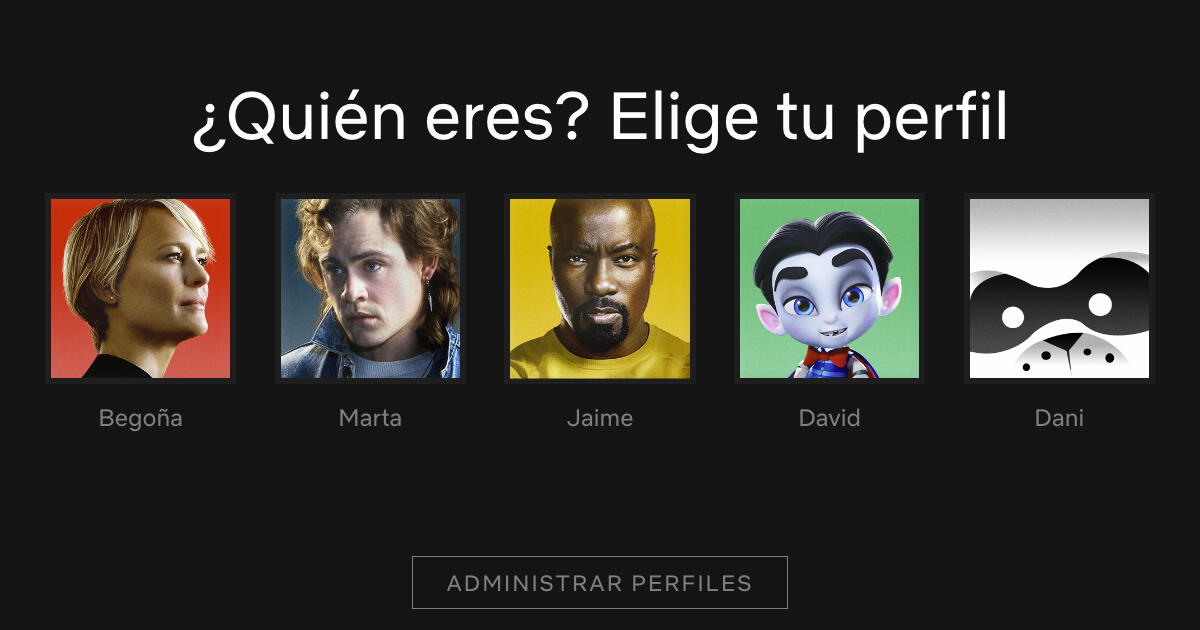Netflix is one of the most used streaming platforms by users, because this application has a wide variety of movies, series, and documentaries to watch at any time of the day.

YOU CAN WATCH: "Sounds of Freedom": Is it already available on the Netflix platform?
If you are thinking of changing accounts for whatever reason, you have probably been afraid of losing all your browsing history and personalized movie and series suggestions on your profile, don't worry, Netflix has launched a new feature that will allow you to transfer your profile to another existing account and keep all your preferences.
In that sense, your friends from Líbero share with you the step-by-step process to transfer your profile to another account quickly and securely.
Follow these steps to transfer a Netflix profile
The process is very simple. Simply hover over the icon of your profile in the drop-down menu on the homepage and select the option "Transfer profile".
Then, you just have to follow the instructions that will appear on the screen. If at any time you want to disable the profile transfer, you can do so in your account settings.
- Go to the upper right cursor and click
- Select "transfer profile"
- Click "allow" and DONE!
Within two days, profile transfer will be available in your email associated with your subscription account. There you will have to follow the steps to allow the transfer, and that would be the whole process so you don't lose your information.