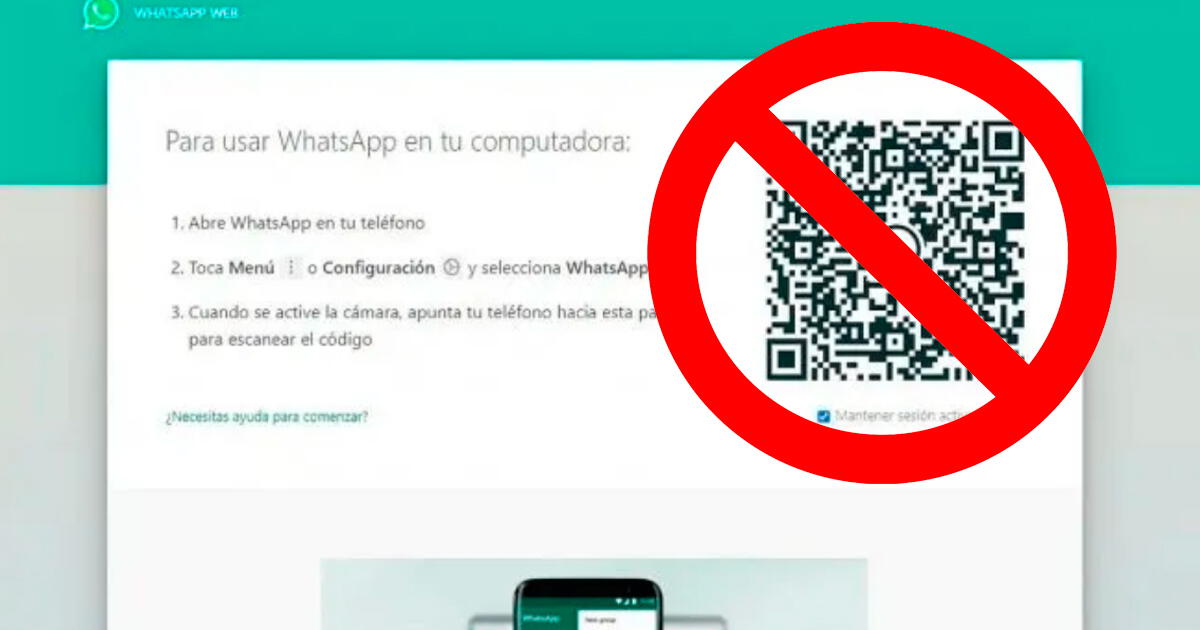WhatsApp is the most used free instant messaging application in the world and the more than 2 billion unique users support this. The Meta app is one of the most used, as it allows you to send messages, photos, links, and/or videos in a matter of seconds.
With the aim of improving the user experience, Meta launched WhatsApp Web, a special extension to synchronize files and conversations on a computer, laptop, or PC. However, this seems to have come to an end, at least for some users.
For some weeks now, Meta announced that WhatsApp Web will no longer be compatible with WhatsApp based on Electron. If you use this version, you will receive an expiration message when opening the application.
Why will WhatsApp Web stop working on some computers?
The Meta application has decided to permanently end the operation of WhatsApp Web. However, it is important to note that this measure only affects the application for Windows based on Electron, as this type of technology consumes more resources.
What should I do to continue using WhatsApp Web on my PC or laptop?
Users will have to switch to the new native application in order to continue using WhatsApp on their desktop computers with the Microsoft operating system. Now users will have to download this version through the Microsoft Store.
- Go to the Windows logo and click on it.
- When a new screen opens, locate Microsoft Store.
- In the "Search apps" section, type "WhatsApp Web".
- Select the Meta app and download it.
Once this procedure is done, you will be able to get the WhatsApp Web app, this from the application itself and not from a browser like Google Chrome, Microsoft Edge, or FireFox.