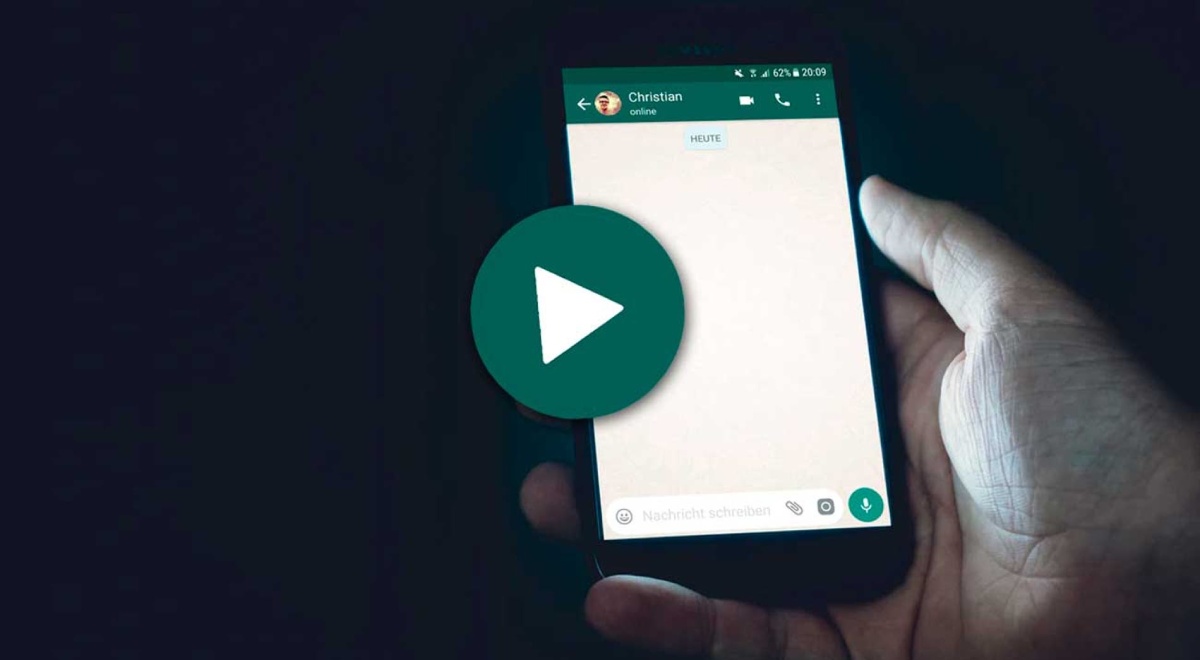WhatsApp is the most well-known application worldwide, so millions of users choose it to stay in touch with their friends, family, and coworkers in their day to day.
However, during the last few weeks, many people have reported having problems with the app's voice notes. According to the complaints of a large number of internet users, the issue arises when trying to download an audio from the platform.
For this reason, in the following note, we will tell you how you can avoid having problems when trying to obtain a voice note from WhatsApp.
WhatsApp: how to avoid problems when downloading audios
Verify your internet connection: It is always important to check if you have internet access in your current location; otherwise, you will not be able to use the application correctly.
Check if WhatsApp is down: Keep in mind that perhaps the problem is not with your phone. During the last few weeks, WhatsApp has experienced failures in its platform worldwide.
Update the app and clear storage: Try to have the latest version of WhatsApp to avoid issues. Also, delete unnecessary files.
Delete cache data: Access the storage of WhatsApp and your phone and delete any cache data you find, as they are residues that do not affect the functioning of the device or the platform.
For more information, visit Líbero.pe.