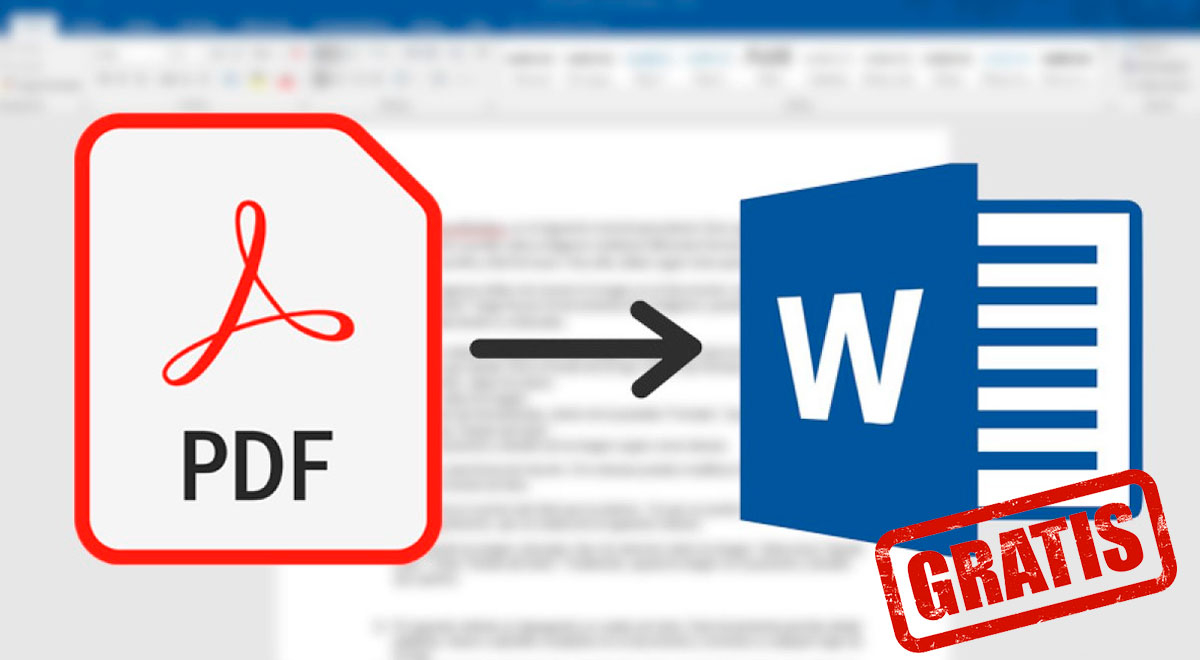Due to the Covid-19 pandemic, millions of Peruvians found themselves in the need to work or study remotely, so sending files and documents by email became something essential.
Although documents are usually sent in Word format, they can vary in format, so some users prefer to convert them to PDF to maintain the style and make them easier to visualize.
YOU CAN SEE: Guide to improve your photographs from your smartphone, without having to install strange apps.
However, what happens if you have been sent a PDF document and you want to convert it to Word to edit it, add some text, or simply modify some elements within it? If this has happened to you, do not worry because today we will reveal the easiest way to do it totally FREE and without having to worry about downloading any virus that can damage your computer or smartphone.
How to convert a PDF document to Word totally FREE?
First of all, you should know that this trick will work for both phones, tablets, and laptops or desktop computers.
All you have to do is go to your favorite browser and search for the website called www.ilovepdf.com. As you can see in the following image, there are a lot of free options with which you can edit a Word document and convert it to PDF or vice versa.
To convert a PDF document to Word, you just have to select the "PDF to Word" option, then select the file you want to modify and finally let the program take care of the rest.
Once the conversion is done, you can download the editable file and convert it back to PDF if you want, to send it to your contacts or by email if required.
If you liked this technological trick, do not hesitate to share it with all your friends on social media. More similar articles at Líbero.pe.