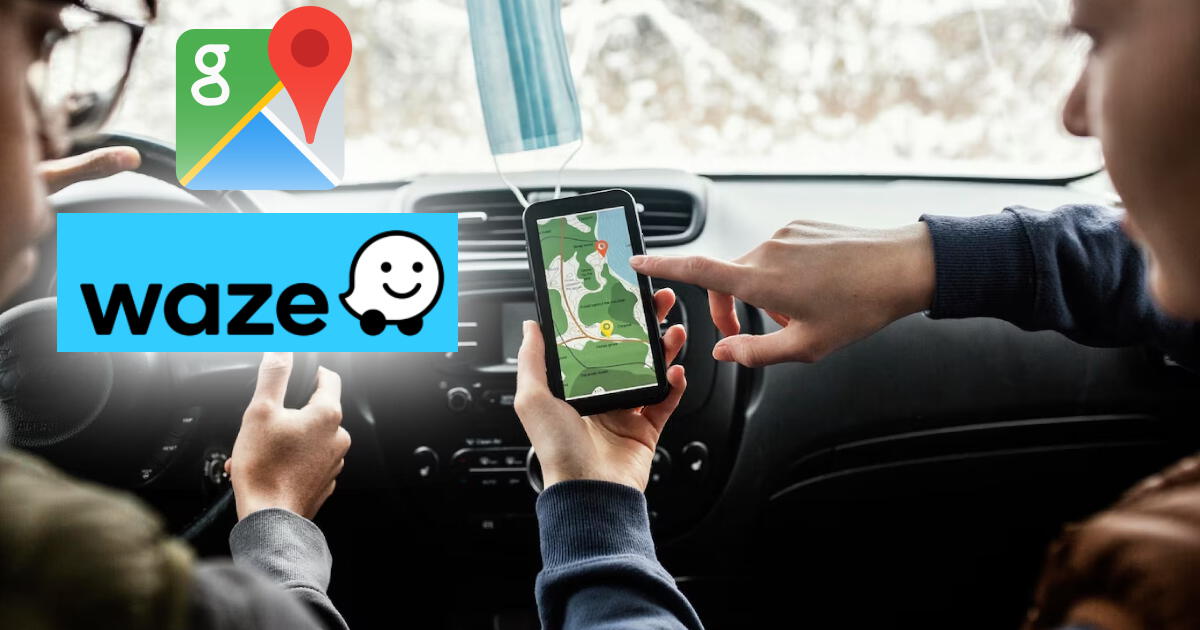El éxito de Waze se debe a la información en tiempo real que ofrece para sus miles de usuarios, pero también por la interfaz que tiene y que hace fácil de navegar. Para colocar una voz diferente a la habitual no necesitarás de ninguna aplicación extra. Aquí te contamos el paso a paso.

PUEDES VER: ¿Quieres privacidad en tus comunidades de WhatsApp? Activa la función de número oculto
Así como puedes añadir las voces de famosas celebridades, Waze también te permite modificar la voz de las instrucciones por algo más personalizado. Ya sea que quieras poner la tuya o la de algún familiar, realizarlo es muy sencillo.
¿Cómo poner mi voz en Waze?
- Ingresa a Waze.
- Ubica y selecciona las tres líneas horizontales en la parte superior izquierda.
- Dirígete a Ajustes.
- Haz clic en Voz y sonido.
- Abre Voz de Waze e ingresa a agregar tu voz.
Cuando hayas realizado estos pasos, observarás un listado de frases que deberás grabar de acuerdo a las indicaciones. También está la posibilidad de añadir algunas palabras para hacer esta experiencia aún más personalizada. Es importante realizar la grabación con las reglas que mencionan y en el tiempo adecuado.
Para no afectar la calidad del sonido, te recomendamos realizar la grabación en un lugar cerrado y con la ayuda del micrófono de los auricales de tu celular. Cuando finalices el proceso, asígnale un nombre a la voz que grabaste y presiona Guardar. Después, regresa a la opción Voz y sonido y elige la grabación que acabas de realizar.